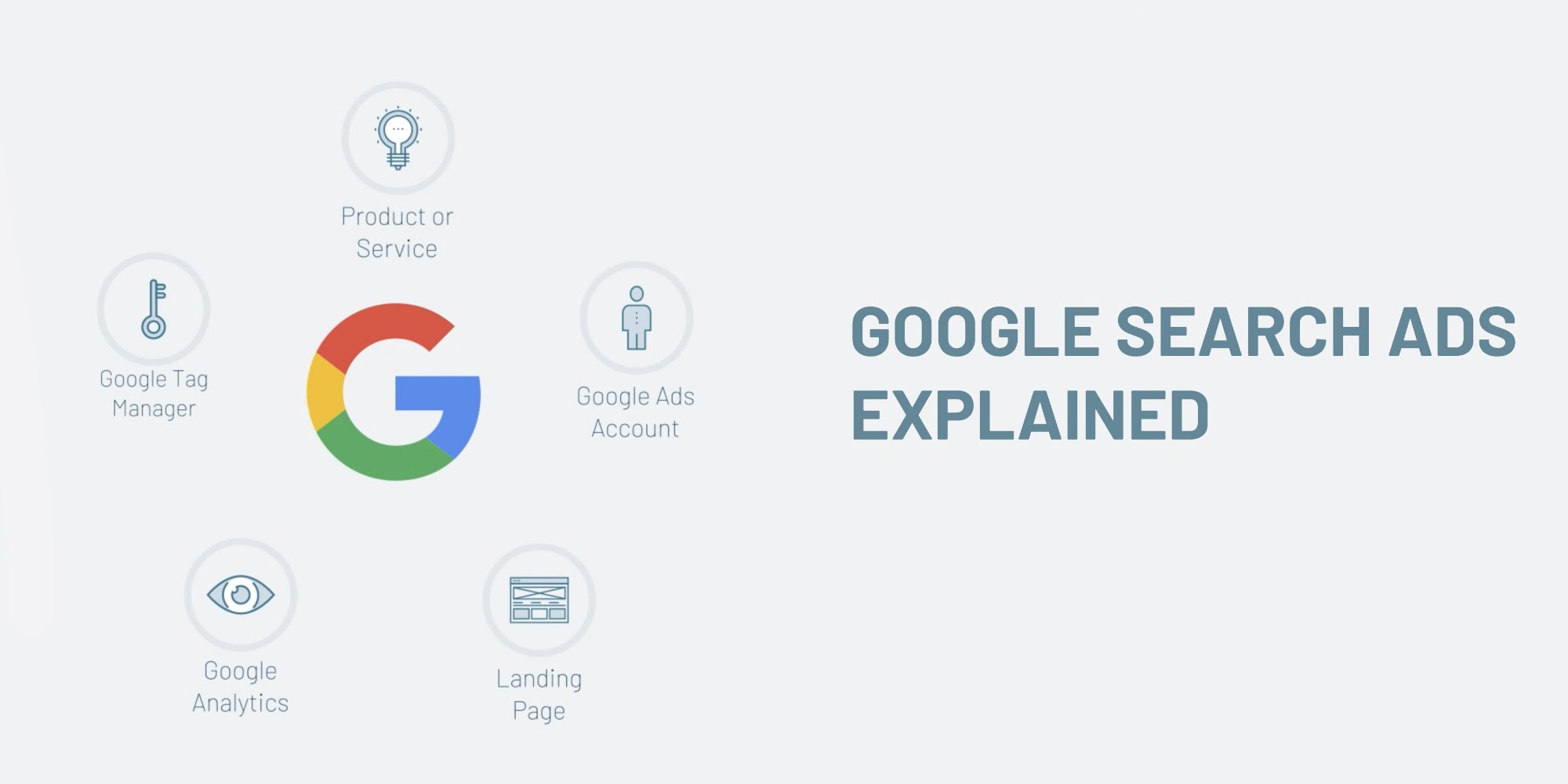
How to Create High-Impact Google Search Ads
With over 5 billion Google searches performed every single day, Google search ads can be a powerful vehicle for growing your brand.
In this article, you’ll learn how to get started with search ads, develop engaging content, add extensions, and ensure compliance with industry regulations.
GETTING STARTED
To use Google Search ads, you’ll need:
- A product or service to promote
- A Google Ads account
- A dedicated landing page to send your traffic to
- Tracking tools like Google Analytics and Google Tag Manager
Accounts, landing pages, and tracking tools can be set up in-house or outsourced to a knowledgeable digital advertising agency like Lightstream.
A well-researched keyword plan is the foundation of a successful digital campaign. You can use Google’s free Keyword Planner to discover keywords related to your product or service and see averaged monthly searches, competition, and costs for each term.
When it comes to crafting your search ad messaging, it’s important to understand Google’s responsive search ad format. This enables you to provide multiple headlines, descriptions, and other ad elements that can be automatically assembled into countless combinations. Harnessing the power of artificial intelligence, Google uses its algorithm to test these combinations, learn which ones perform best, and optimize ad configurations in real time to keep messaging fresh and get the best click-through rates possible.
For each responsive search ad, you can provide up to 15 headlines with up to 30 characters each and up to four descriptions with up to 90 characters each. In any given ad, a maximum of three headlines and two descriptions may appear. These elements can appear in any order, so they need to make sense individually and in combinations. If a headline or description must show up in all ad combinations, you can pin that item when setting up the ad.
IMPLEMENTING BEST PRACTICES
Here are seven tips for developing content that converts:
- Write copy that will appeal to Google’s algorithm and best practices by integrating relevant search terms from your keyword research that are used on your landing page. This ensures a good message match and ad relevance.
- Make sure that your copy also appeals to human readers by using language that’s concise and informal. Address your audience with you and your. Keep in mind that many searches are now done by voice.
- Include a direct call to action that conveys a specific benefit. The most popular verb in top-performing CTAs is get. Employ emotional triggers and curiosity gaps to pique your prospects’ interest and tempt them to learn more.
- Consider identifying a common problem and providing a solution.
- Add exact dates, numbers, and prices when possible, to add clarity and credibility to your ads. Google’s ad customizers can allow you to add countdown timers and other dynamic content to your ads.
- Showcase what makes your brand unique among your competitors.
- Give your assets a gut check – would I click on this?
ADDING EXTENSIONS
Stand out from the crowd by enhancing your search ads with additional responsive content in the form of callouts, structured snippets, and sitelinks. These extensions are free – you’re only charged for clicks.
- Callouts augment your text ads by highlighting brand or product features. They appear below your descriptions and are limited to twenty-five characters each. Callouts aren’t clickable, but they can increase your click-through rate.
- Structured snippets list specific product or service aspects organized under predefined headers. Much like callouts, they appear near the bottom of your ad and are limited to twenty five characters per value. Aim to include more than one header set and at least four values per header.
- Sitelinks take people to helpful web pages outside of your specific campaign, like your hours, location, related products and services, or your blog. Remember that mobile users are likely to want to know how to find you or call your organization. Sitelink titles are limited to 25 characters, with two-line descriptions of up to 35 characters per line.
ENSURING COMPLIANCE
Google search ads allow for a lot of creative freedom and strategic flexibility. But advertisers in specific industries need to be careful to adhere to current regulations, policies, and advertising platform parameters related to demographic and geographic targeting. For example, financial brands cannot target by age, gender, household income, or zip code. If you aren’t fully up to speed on current industry targeting restrictions, reach out to the digital strategists at Lightstream. We have extensive experience in helping businesses navigate regulatory challenges and develop best practices for connecting with their ideal audiences.
Ready to launch a digital advertising campaign that effectively engages your audience? Reach out and tell us about your goals today.
